Flashing RaspberryPi OSLink
To flash the OS on the microSD, have a look at the official Raspberry Pi OS instructions here.
We strongly advise to use the Raspberry Pi Imager as it will allow you to set the hostname, create a user and its password prior to booting the RPi.
If you have access to snaps, use the rpi-imager package from the store:
sudo snap install rpi-imager
imager tool with the configurable Advanced options!
Here is a screenshot of the Advanced options for the Raspberry Pi Imager v1.7.3:
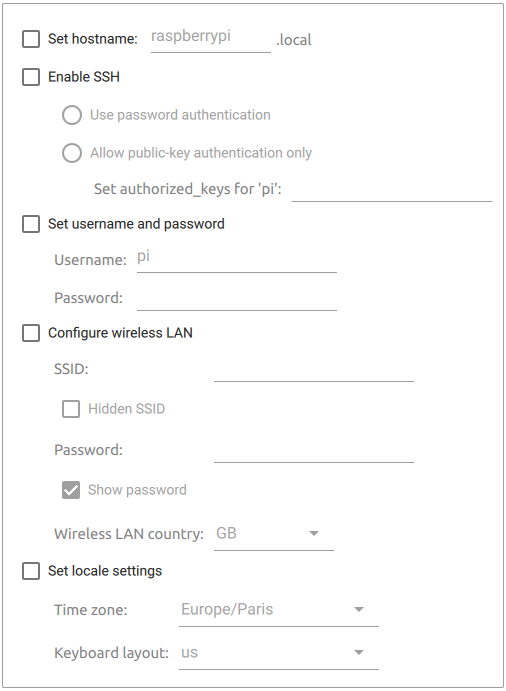
This will allow you to save a lot of time and efforts in the following steps, especially you will not have to connect a screen and keyboard to the device!